View Data
View Data functionality provides facility to view and edit data records in between 2 flows on job canvas.
To view/Watch records:
Before execution of job, add watch point in between the flow that represents the data you want to view.
By right click on the data flow to be viewed, select Watch Point and Add Watch Point to the flow.
Similarly user can remove the Watch Point added if user does not want to view the intermediate data, by selecting Watch Point -> Remove Watch Point as shown in below snapshot.
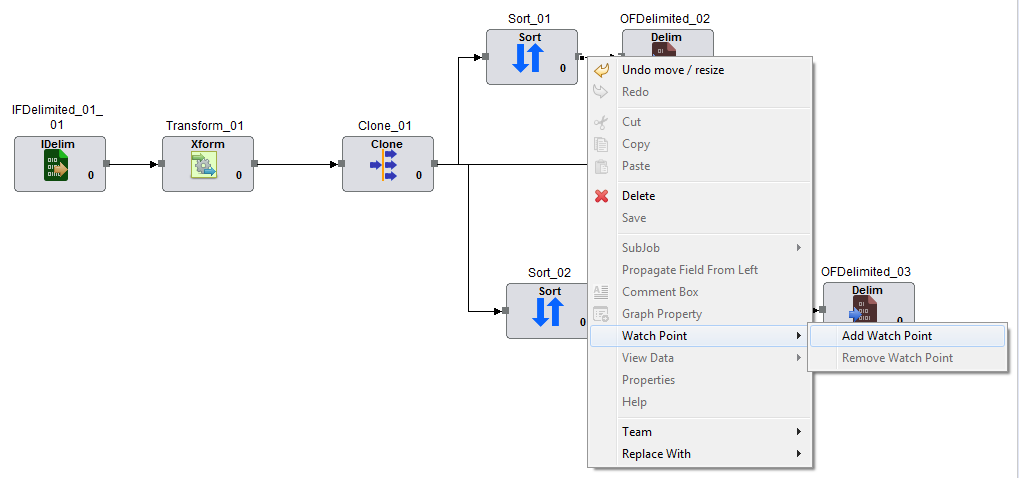
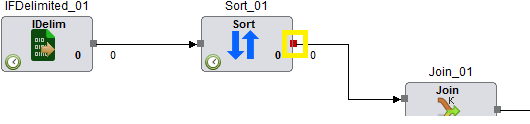
In port of the flow (right-end of flow) colored in red square represent the Watch point added on flow. (Highlighted in yellow)
After the execution of job, user can watch records .Watch Records dialog displays the records in between the flows requested by user.
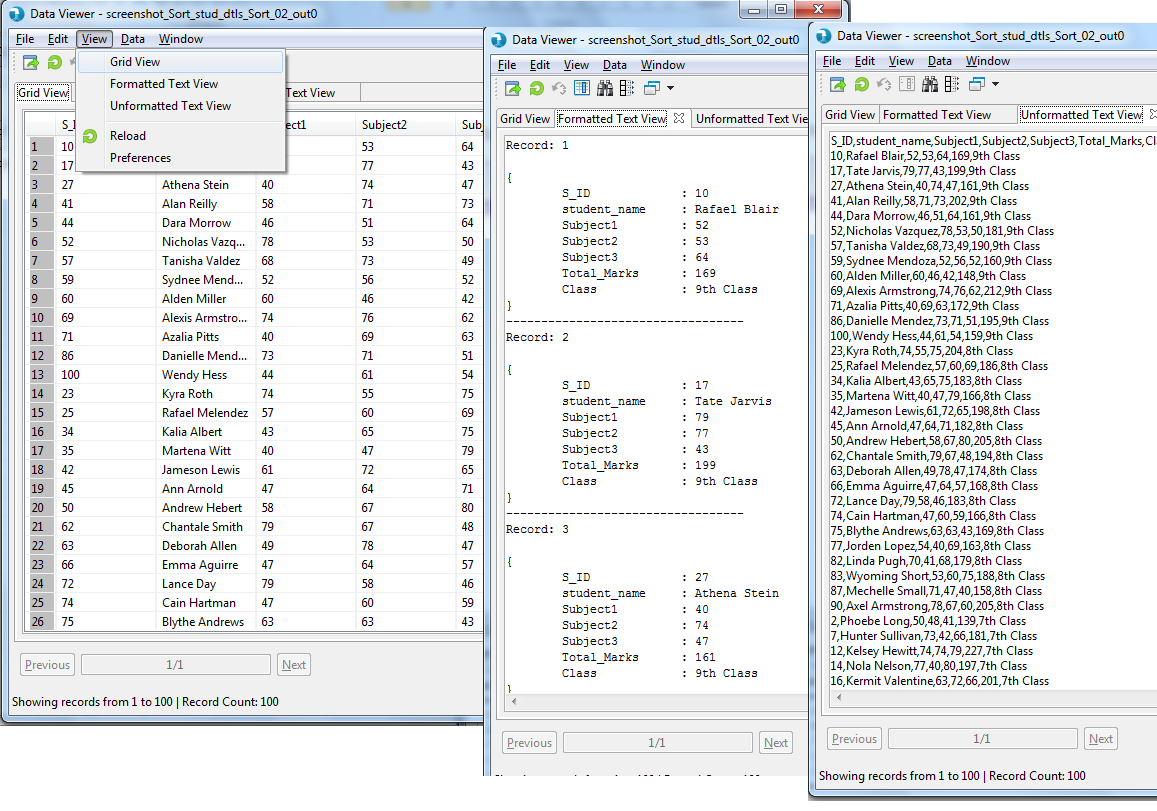
By default data is displayed in Grid view in Data Viewer Window.
View data also provides the preferences where user can also change the number of records that needs to be displayed per page, delimiter for the data that needs to display in unformatted text, quote characters or max size of file that needs to be downloaded or viewed on watch record window.
With the Pagination feature at bottom left corner of the Data Viewer window user can navigate through the next or previous pages
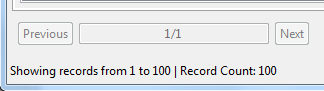
User can also directly jump to the required page using bottom right corner panel on the view data window.
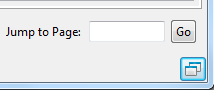
User can also view data records for prior run. Please refer View data history for details.