Enhancements to Hydrograph are added using GitHub’s issue tracker. While it might seem counter- intuitive to keep track of enhancements with an issue tracker, we’ll see that GitHub’s issue tracking feature is very flexible and allows us to express a wide range of project-related information.
To propose an enhancement, navigate to the Hydrograph GitHub repository, and then click on the ‘Issues’ tab at the top of the page.
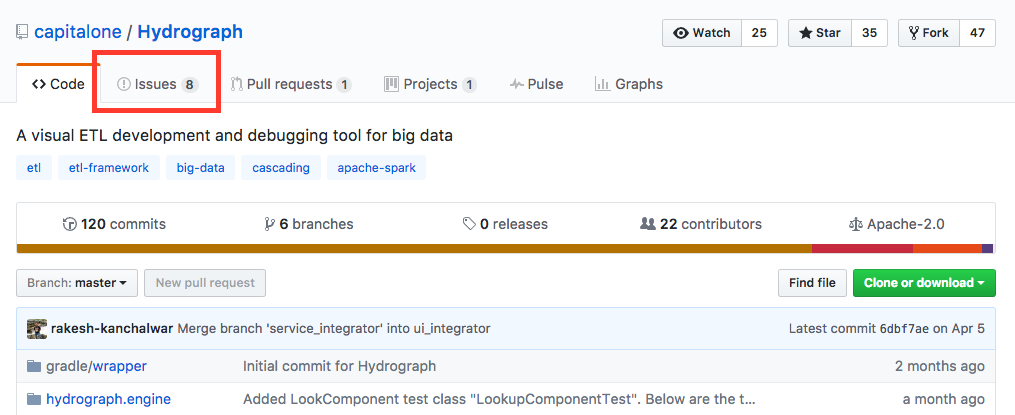
Once you’ve navigated to the ‘Issues’ tab, click the ‘New Issue’ button in the upper right section of the page.
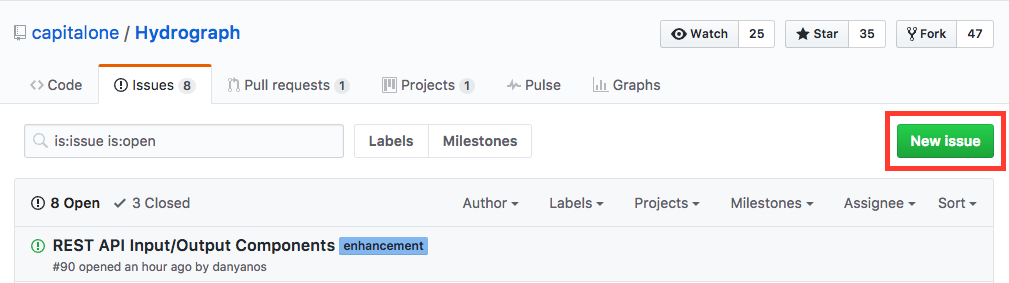
You’ll be taken to a new window where you can enter a title and description for your issue. For Hydrograph issues to be considered as enhancements we request that you provide both a description of the enhancement and a link to a technical design document, as described in the following image:
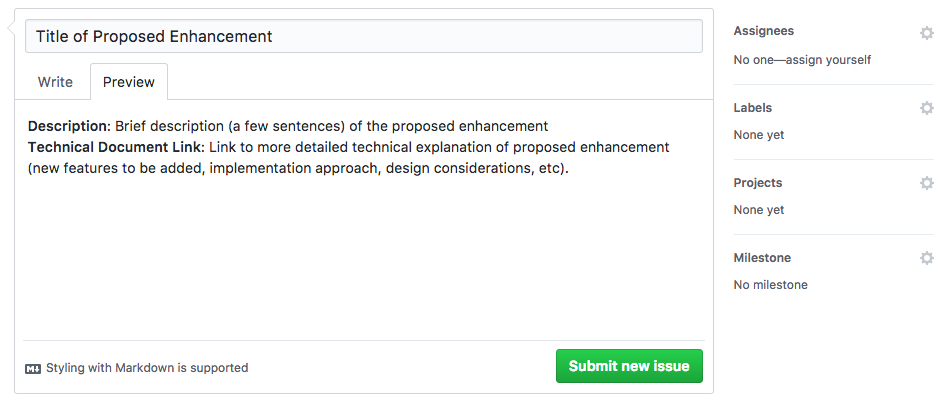
In order to denote this issue as an enhancement we’ll take advantage of the ‘Labels’ feature in GitHub’s issue tracker. Click the ‘Label’ section in the menu on the right, and from the dropdown list select ‘enhancement’
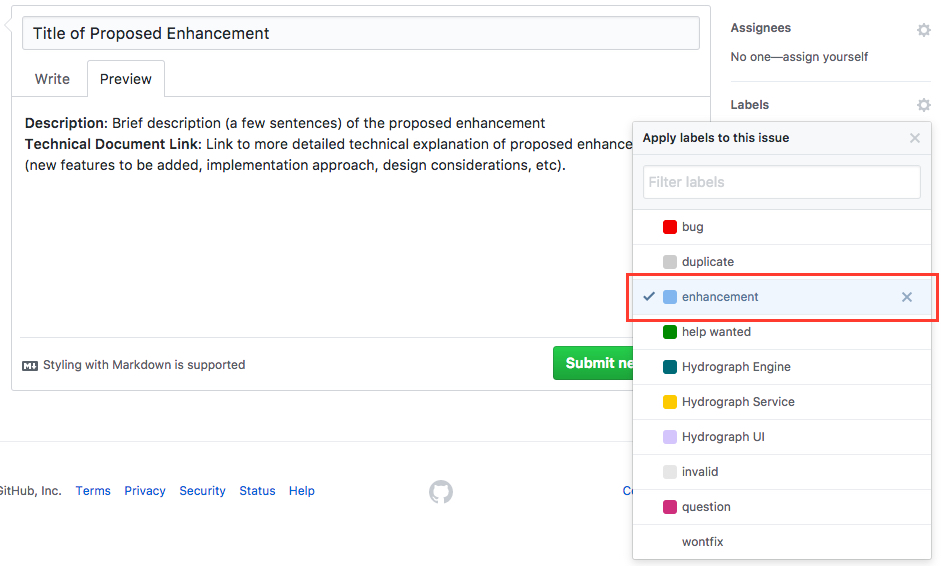
After adding a label you’ll need to make sure that you add this proposed enhancement to a project board. This will allow other members of the community to view the proposed enhancement and track the progress of the enhancement once development begins. To assign the issue to a project click the ‘Project’ section in the menu on the right, and from the dropdown list select ‘Hydrograph Enhencements/Features’.
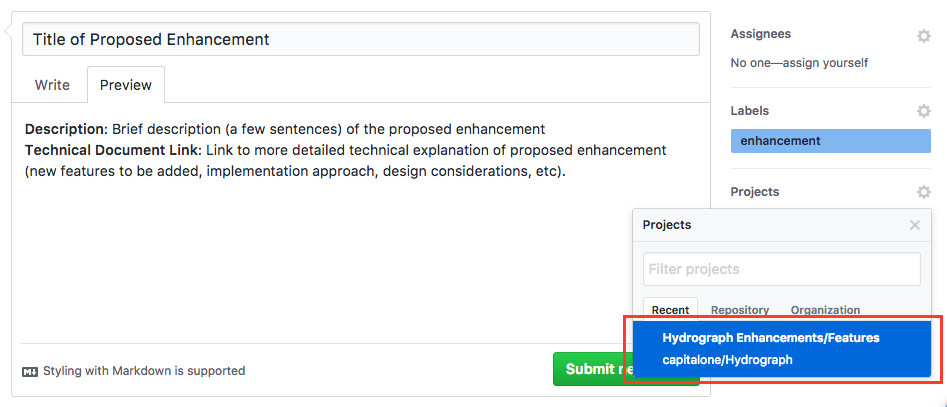
After writing a description, adding a label, and assigning the issue to a project, we’re ready to submit the issue.
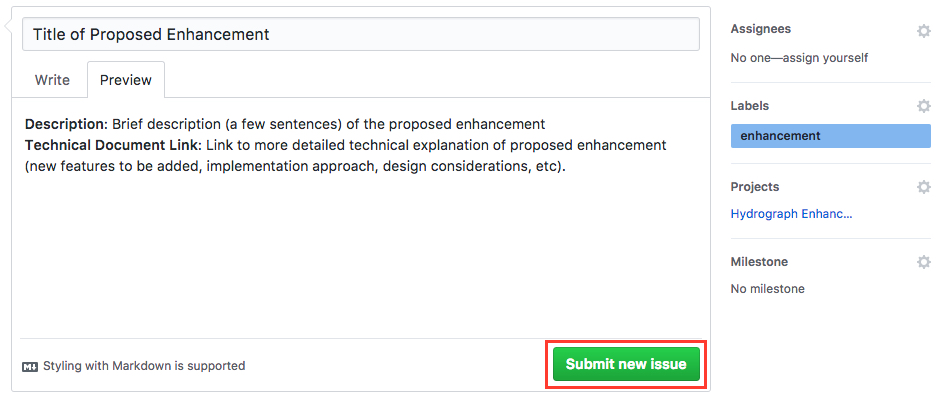
After submission the enhancement will be discussed using the comments feature that can be accessed from each specific enhancement. This will allow the Hydrograph core team to more fully understand the scope of the enhancement and the design proposed by the team who submitted this enhancement.
After both the Hydrograph core team and the team who submitted the issue are satisfied with the proposed design, feature set, and implementation, development work begins, and the Hydrograph project board is used to measure progress, much like a Kanban board is used on an agile team. For more information see the Project Board Overview.