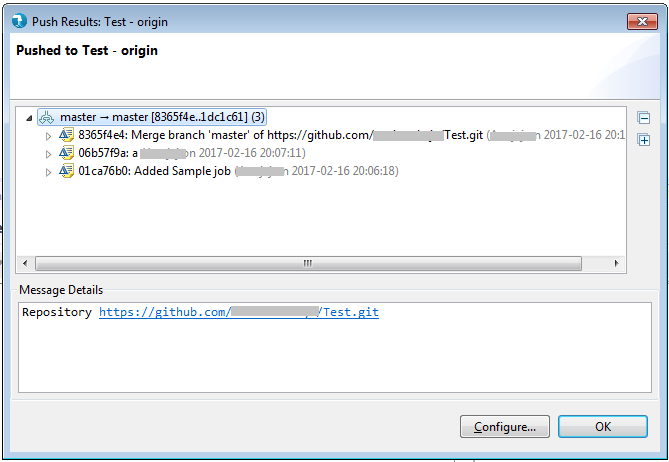The following steps will guide you to check in the changes made to existing ELT project from git repository.
1) Right click on project in project explorer > Team> Add to Index
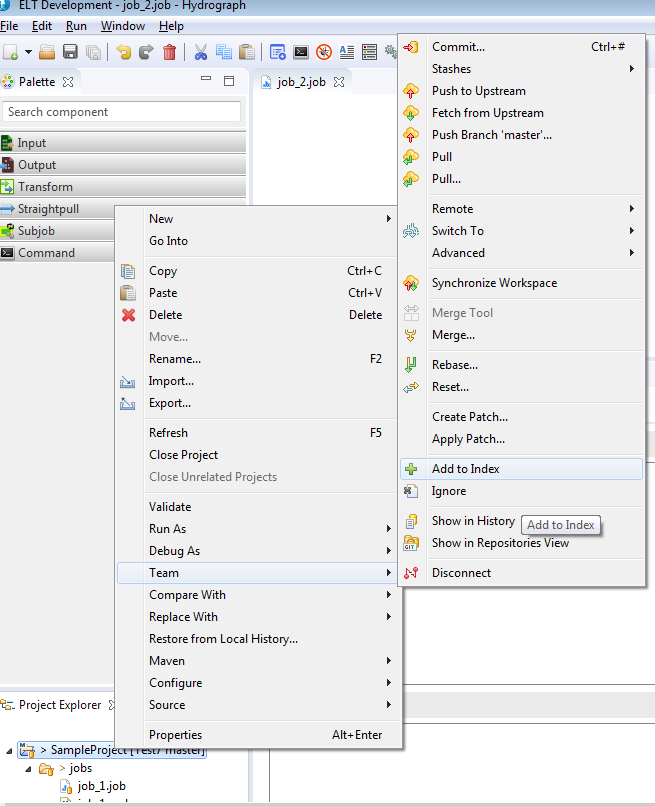
2) Right click on project in project explorer > Team > Commit:
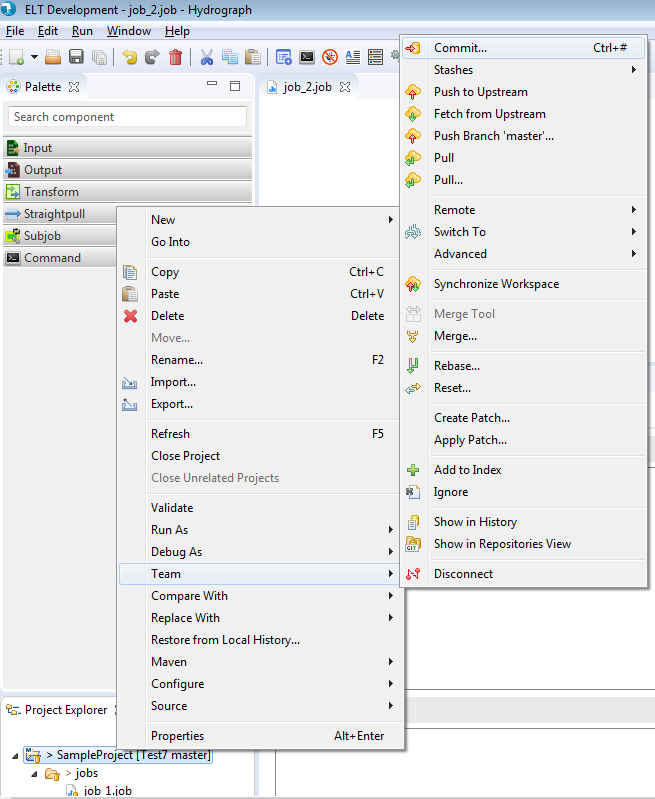
3)Select the required files to commit the changes
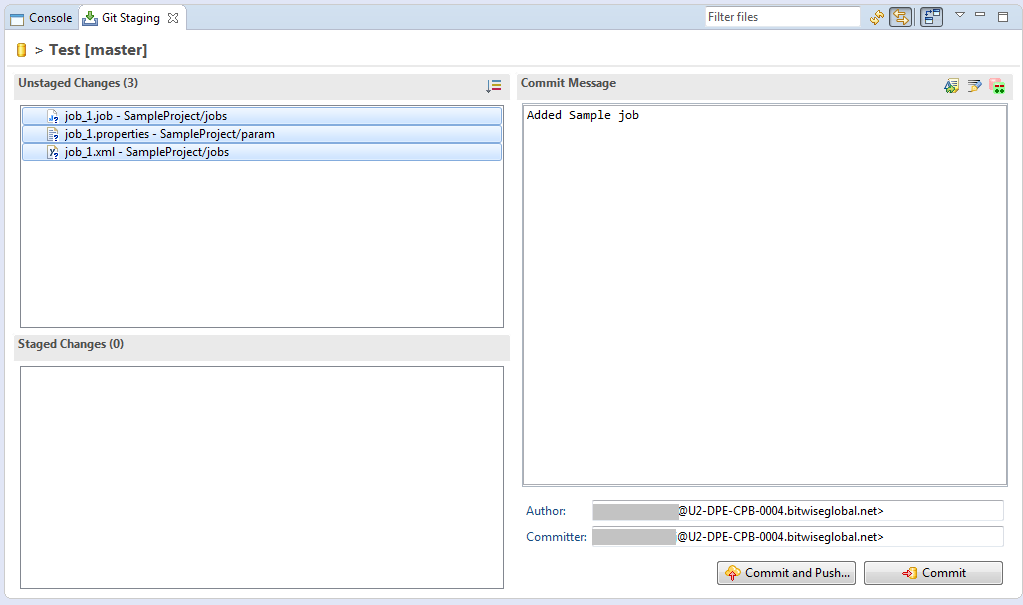
4) Enter commit message, drag the desired files to staged area and click on Commit: You can uncheck the files that are not required to be checked in.
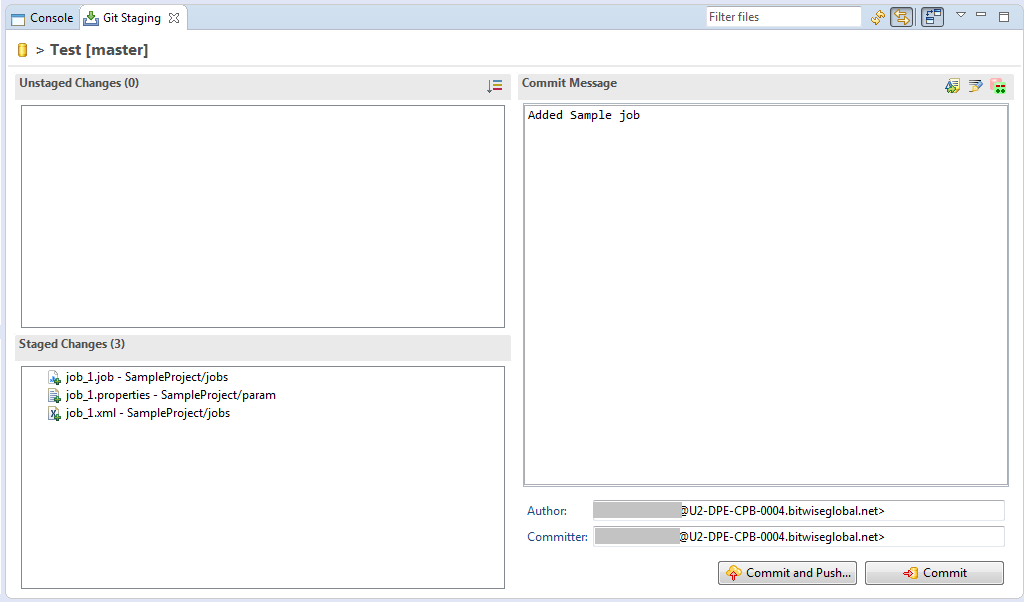
5) Right click on Project in Project Explorer > Team> Push to Upstream
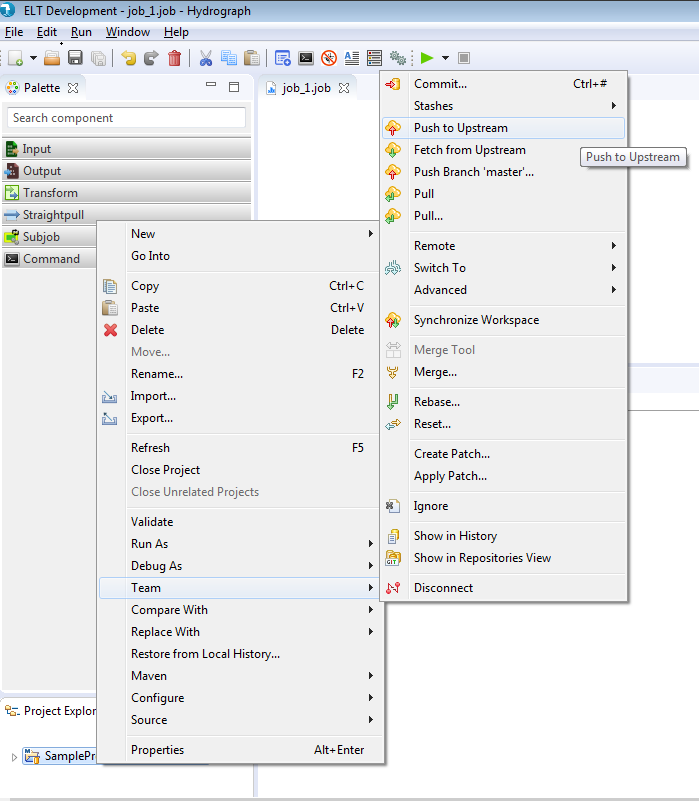
It will show the confirmation screen: